Finding and Correcting Drawing Mistakes with the Miira App for iOS
A few weeks ago, I began a portrait drawing demonstration for a class I teach at my studio school, The Conservatory for Classical Art (classical art.org). Using the Miira app, I began by capturing an image of the model from my easel position. I used the LINE TOOL to establish an overall "envelope" that described her overall head shape. The envelope enables the artist to "flatten" the three dimensional forms, making the translation to the two dimensional surface easier and faster. Using an envelope also helps the artist establish the composition and placement on the flat surface.

The LINE TOOL establishing an "envelope"

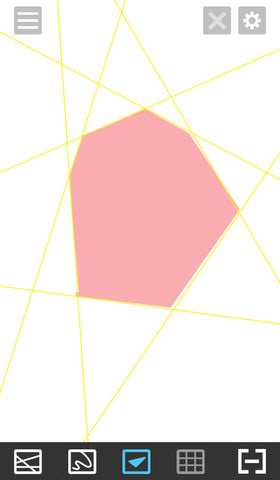
Using the SHAPE TOOL, the artist can easily see the geometric shape of the head. It flattens the 3-D forms. Turning on the SKETCH screen allows the artist to see what the shape looks like on a blank screen.


Once the envelope was positioned on the image, I turned on the OVERLAY feature. The OVERLAY feature opens the camera and any lines or shapes that have been recorded remain on the screen. The live feed acts like a digital view finder and allows the artist to establish the placement of the flattened form onto the drawing surface.
I continued to build the drawing, establishing proportions and placement of the models features with a straight line block-in. As I was moving into the contour stage of the drawing I discovered a serious error in my drawing. The features looked skewed and odd. I had to solve this problem before I could continue, otherwise my drawing would fall apart.

I made a side-by-side comparison of the photo of the model and my drawing. I could instantly see where I'd gone wrong. In my drawing, the model's features were not parallel to each other!

I was relieved to have solved the problem quickly and easily with the app and fixed the problems in the drawing before continuing with the contour and massing shadows and dark shapes. Whew!!

Using the Miira app helped me to build a solid drawing. It sped up the foundational process and enabled me to solve serious problems. After making a few key compositional changes, I'm content with the results!
I hope this blog post will help you with your process. We love to learn about how our products help you with your creative processes and we welcome guest posts! Please send us an email with your stories at leslie@miiraartisttools.com
Happy Creating!
Leslie
