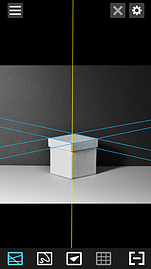Miira for iOS Tutorials
Learn to solve foundational art problems with Miira for iOS
LINEAR PERSPECTIVE
Linear Perspective as it pertains to visual art is the technique or process of representing the true relationships of objects, depth and distance as they appear to the eye onto a flat surface.
The Problem:
Registering and translating correct linear perspective is an age old problem and can be easily solved when the theory of linear perspective is seen and understood. A classic example of linear perspective is the image of the railroad track as seen as if you are standing in the center looking into the horizon. The tracks, which are actually parallel to each other, will appear to converge as they disappear into the distance. This creates an illusion of depth.
The Solution:
Begin by capturing an image of your subject. On the captured image, use the Line Tool to snap a lines along edges to precisely register the linear perspective of a scene or an object, in this case, the box or the railroad track. When you snap the lines, you will learn about the truth of what your eye sees. Use the Overlay feature with the lines still in place to check your drawing or painting. If you need to make any corrections, you'll have learned about what you need to do.
You can also use the Draw Tool to solve perspective issues. Using the Grid tool can help with keeping things plumb.
PROPORTION
Proportion is the comparative measurement or size relationship between one form or point to another. It is the relationship between the various parts of a whole.
The Problem:
Making an accurate measurement of one object or part as it relates to another can be challenging. Before we can measure, we have to first establish and "anchor" or a "truth". Establishing the anchor is key to making an accurate measurement of all the other parts.
The Solution:
Begin by capturing an image of your subject. On the captured image, use the LINE TOOL to establish an anchor upon which to measure all other objects and parts by snapping two horizontal or vertical lines. In the image to the left, using the largest box as anchor, we can clearly see the difference between it's width and the width of the other two boxes. After you have understood the proportional differences between each object, use the OVERLAY feature to check and correct the porportions on your work.
FORESHORTENING
Foreshortening is an effect that occurs when the size of a form or space is distorted when viewed at a distance or at an unusual angle. If foreshortening is not accurately represented in a drawing or painting, the image will look distorted and odd. It is true that, like man-made objects, organic forms, such as people or fruit, will appear to be foreshortened too, depending upon your view.
The Problem:
Imagine viewing a reclining figure at eye level where in the position of the figure’s feet are close to you and the head is farther away. The feet will appear unnaturally large as they relate to the head and the distance between the head and the feet will appear to be startlingly short. For the artist, the registration of foreshortening requires an understanding of both the visual distortion that results from a particular eye view and the subsequent illusion that is revealed. Foreshortening cannot only be concerned with foreshortened objects. It must be considered for space and distance as well.
The Solution:
Begin by capturing an image of your subject. On the captured image, use the LINE TOOL to snap a line to register the front of a form or space. Snap a second line to register the back of a form or a space. You can use the DRAW TOOL in the same way. Once you have seen and understood the how the form or forms are foreshortened, use the OVERLAY feature to check and correct the foreshortening on your work.
ALIGNMENT
Alignment is when two or more forms line up on a central axis. The axis can be horizontal, vertical or diagonal. Alignment can be used as a means to measure and find the correct placement of one form as it relates to other forms. Alignment can be used as a design element to help the artist organize the aspects of a composition. Using alignment is a very effective means of finding and translating the likeness of a subject.
The Problem:
Making sure multiple forms and shapes are accurately placed on a drawing or painting can prove to be difficult and time consuming. If forms and space are not drawn according to what you see, the drawing can appear to be flat, out of porportion or lack the believability of space and depth.
The Solution:
Begin by capturing an image of your subject. On the captured image, use the LINE TOOL to snap a line to register the vertical or horizontal edge of a form. Snap a second or third line to register other edges of the forms. You can use the DRAW TOOL in the same way. Once you have seen and understood the how the form or forms align with one another, use the OVERLAY feature to compare and correct the alignments on your work.